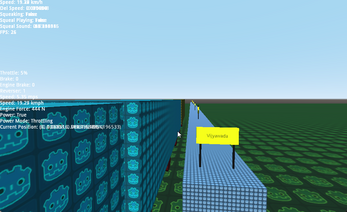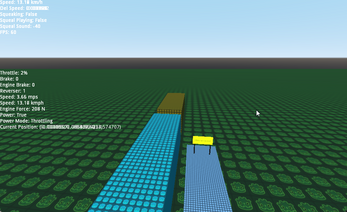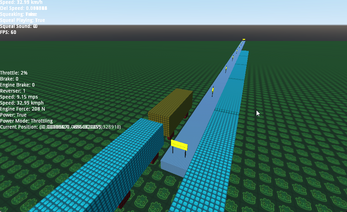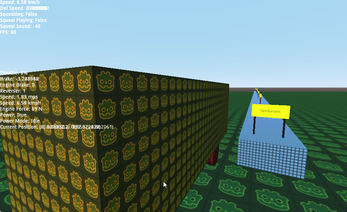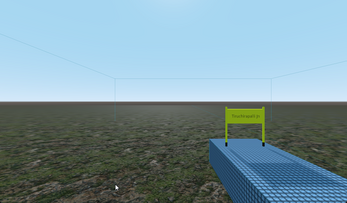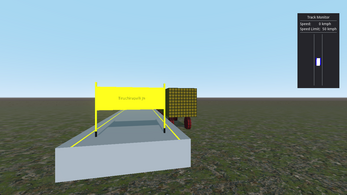OpenSkyTrainSim
A downloadable game for Windows, macOS, and Linux
OpenSkyTrainSim is a Indian train simulator that is being developed using Godot, the stations and announcements used in this game are from India, but we want to make this train simulator as much customizable as possible. This is very early prototype/demo of the game.
| Action | Key |
| Camera Orbit Left/Right | Q and E |
| Camera Orbit Up/Down | R and F |
| Camera Zoom In/Out | Z and X |
| Camera Cabin View (WIP) | 1 |
| Camera Orbit View Front | 2 |
| Camera Orbit View Rear | 3 |
| Camera Orbit Next/Previous Coach | Alt + Right and Left Arrow |
| Camera Switch To Next/Previous Train | Control + Up and Down |
| Throttle Increase/Decrease | D and A |
| Reverser Increase/Decrease | W and S |
| Braking Increase/Decrease | ' and ; |
| Horn/Secondary Horn | Space and B |
| Head Lights Off/Dim/Full | H and Shift + H |
| Pantograph Toggle | P |
| Clear TNC | Shift + / |
Guidelines to keep in mind while driving the train:
1. Go slowly, overspeed can cause your train to derail.
2. Reverse slowly, don't reverse in high speeds, the coaches will come out of the path and derail.
3. Honk the horn every two minutes, or you will receive a TNC and your train will stop with emergency brake.
4. Stop on Red Signals, signals are yet to be implemented.
5. Honk when other trains pass by you. They'll honk back.
6. Wait for a whistle before departing from the station. Each station has a different time of wait (you'll have to wait longer on some station and shorter on other station)
The game is now multiplayer! Enjoy playing with friends, you just have to open up some ports to play with your friends. This game uses p2p network protocol.
Stations are now available for Multiplayer (it may lag sometimes) and whistles are not synced up properly right now, it will be improved later.
Known Issues:
1. Currently routes are not loaded even if you join a server, so please don't use join server functionality until the said bug is fixed.
Download
Install instructions
1. Download and Install 7z
2. Extract the archive.
3. Run the Executable (make sure you don't delete the pck file.)
Development log
- OpenSkyTrainSim Devblog #3Aug 08, 2022
- OpenSkyTrainSim Devblog #2Jul 24, 2022